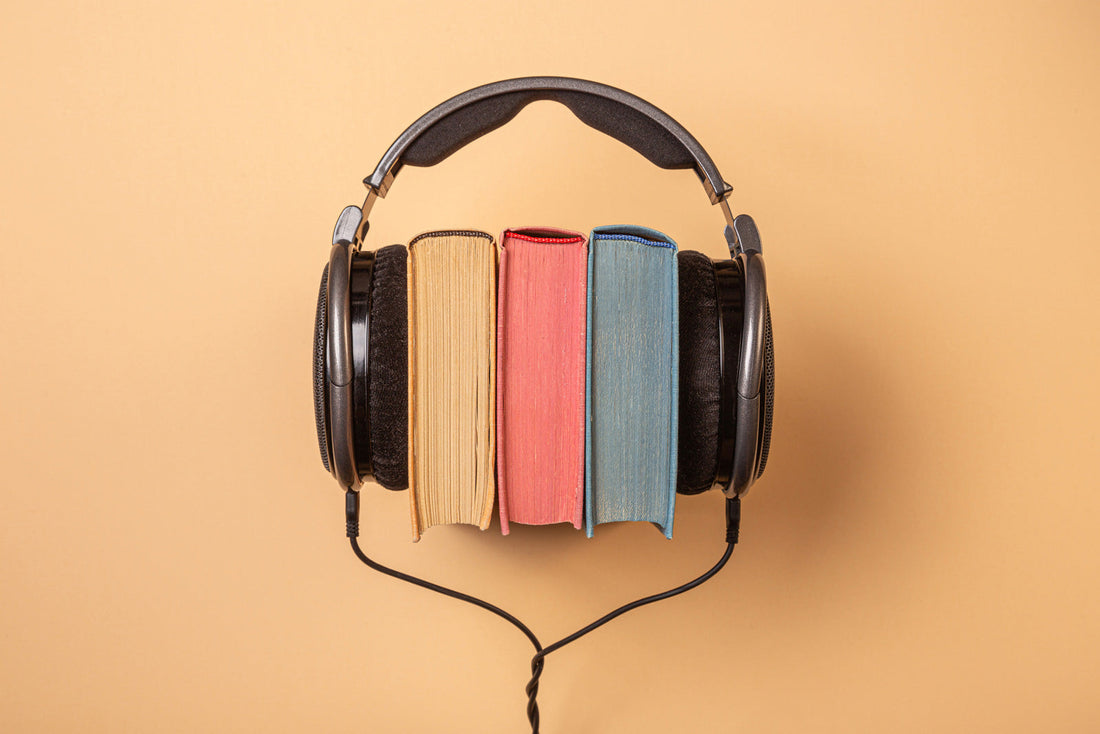
Listen to Kid-Friendly Audiobooks with the Yoto Player
Share
Between soundproofed headphones and car stereo speakers, there are countless methods for listening to audiobooks, but what about when it comes to kids? With Yoto, you and your family can easily enjoy your favorite stories (and more!). Learn how to use the Yoto Player alongside your Libro.fm app, all while supporting your soon-to-be-favorite bookstore and sandwich shop, Novel.
What is a Yoto Player?

Yoto Players are a simple, screen-free alternative to audio players designed with independent children in mind. After inserting a card into the top, whether a podcast, album, or audiobook, your kids can listen to it however they please, taking their reading experience into their own hands without needing to ask their parents for help.
What Ages Are Yoto Players Best For?
While anyone can enjoy the simple Yoto speaker, it was designed to best align with the reading goals of kids aged 3 to 12. This age range is imperative to a child's learning development and reading comprehension skills, all of which can be improved by listening to audiobooks.
What Can You Listen to On a Yoto?
For just $10 a month, you have access to countless titles and audio experiences, from the entire “Magic Treehouse” series to kid-friendly music stations and more, including:
- Radio stations
- Meditations
- Fairy tales
- Daily podcasts
- Homemade audiobooks
- Kid-friendly classics
- …and so much more!
How Does Yoto Work?

Yoto Players are designed with simple yet functional features in mind, but how do they work?
First, charge the Player and turn it on. Grab your chosen Yoto book, song, or podcast from there and insert the card directly into the slot at the top. The same knob controls both the chapters and the volume—just press to switch chapters and turn to adjust the sound. When you’re all done, just take the card out!
Pro parent tip: You can also use your Yoto as a Bluetooth speaker. Just sync up to your smartphone to play whatever you like!
Where Can You Use a Yoto Player?
The short answer? Anywhere! Listen to your Yoto wherever you are. With the 14-hour lifespan of the Yoto Mini and the 24-hour charge of the Player, you can take your Libro.fm audiobooks on the go:
- In the car
- Before bath time
- At the beach
- During bedtime
- On a plane (with plug-in or wireless headphones)
What is a Yoto Make Your Own Card?
Yoto Make Your Own Cards, sometimes called MYO, are blank cards that can be linked to audiobooks, songs, podcasts, messages, or sounds. With a little tech savvy and a pack of MYO, you can personalize your children’s listening experience to a T.
5 Steps to Get Your Libro.fm Audiobooks on Your Yoto Player

While Yoto has an extensive library to choose from, why stop there? Personalize your card bookshelf by pairing up an audiobook app with your Yoto Player and unlock thousands and thousands of titles.
Step 1: Make a Libro.fm Account and Buy Books
Libro.fm is the best method for buying downloadable audiobook mp3s because it’s easy! Support Novel when you sign up and choose between a monthly subscription (at $14.99 a month) for one credit a month or making a free account and buying books a la carte. Once you buy a book, you own that DRM-free audio file, which means you can play it however you like.
Step 2: Download Using the Browser Version of Libro.fm
While most Libro.fm users just use the app to listen to their audiobooks; it is possible to turn your titles into Yoto cards. First things first, pull up your account on a desktop browser. Scroll down in your library until you see the book you’d like, and click the “Files” button. From there, you can click the “Audio Files” link to download the intended title to your computer.
Pro tip: Make sure your file is unzipped; otherwise, it won’t actually upload.
Step 3: Upload the Audiobook Through the Yoto App
To make your chosen audiobooks compatible with Yoto cards, head to the “Make Your Own” tab and start a new playlist. Change the name to whatever it is you’re uploading, whether it’s “The Velveteen Rabbit” or “The Hobbit,” to keep your playlist library organized and easy to use.
Scroll down to the “Add Audio” button. Select the audio you’ve just downloaded through your files and give it time to upload and process. Finally, click the orange “Create" button to publish your newly uploaded audiobook.
Step 4: Add the Libro.fm Audiobook to a Card

Once your Yoto Player playlist is complete and visible on the app or browser, you can connect it to a Make Your Own Card. Just tap your new playlist to get a closer look at the details and find and click on the three-dot menu. Select the option to “link to card” and place a Make Your Own card into the Player. When a “link” button pops up, click it to finalize your pairing.
Step 5: Listen and Enjoy Your Libro.fm Audiobooks
Once the player display lights up green, you’re all set! Just take your card out of the slot and reinsert it to start listening to the audiobook. Sit back and enjoy!
How to Add a Podcast to a Yoto Player
Yoto offers dozens of free child-friendly and educational podcasts, but adding your family’s favorite episodes is easy. Just find the Podcast tab and click “add a podcast” to get started. From there, find the RSS feed link and paste it directly into the box. Then, follow the same Make Your Own card linking instructions as the Libro.fm audiobook to be able to listen to your podcasts wherever and whenever you wish.
How Rachel Uses Yoto Players at Home with the Kids

We’re more than business owners working to open Novel—we’re also parents to three beautiful, book-loving kiddos, all of whom fall asleep listening to their Yoto Player each night. We mostly make our own cards, ranging from favorite audiobooks and podcasts to recordings of us or family members reading books.
We also love meditation podcasts when we’re extra tired and falling asleep is a struggle. Our personal favorite? Kid’s Meditation and Sleep Stories.
We’re all about making reading fun and engaging for all ages in our family—and an accessible audio player makes that easy! Get started with a Yoto Player of your very own and listen to your favorite Libro.fm kids audiobooks today.
